Ask
Anna Chervonenko
11 january 2023 17:31
1
Interactive rendering
Hi!
Now I trying your free mini-course
And I can't understand why i have a black picture when try to start Interactive rendering in 2d lesson. What problem can be it? I set all settings exactly as in the lesson. Thank you.
-2
When Interactive rendering window is opening in LightMix tab I see next massage: "
Anna Chervonenko
11 january 2023 17:38
1
Interactive light mixing is currently not possible. To enable it, add at least one LightSelect and one LightMix render element to the scene
Anna Chervonenko
11 january 2023 17:42
Answer
Irena Poliakova
11 january 2023 18:50
2
Hello. Not sure why you need a light mix. It has nothing to do with a black render.
1. Check if you upload HDRI to a single map.
2. Check your HDRI map. Drag in the material editor. Maybe you will need to upload it again. If there is a message "no file"
3. Go to render setup - scene. Check the render mask - have to be disabled.
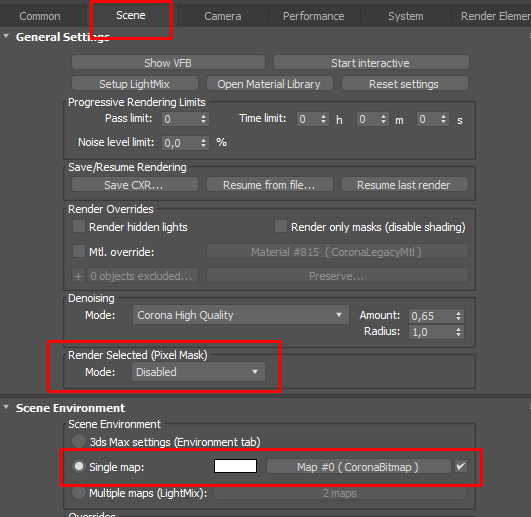
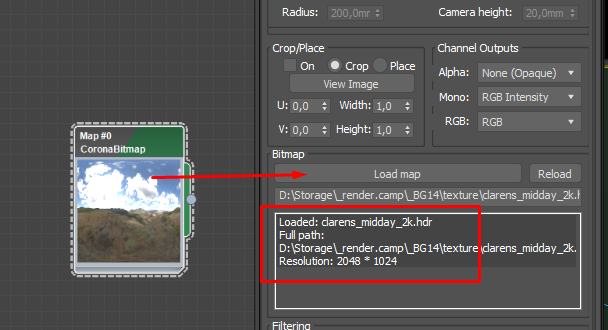
0
Thank you, Irena! I do all this steps exactly as you showed and told, I checked all a few times, but render is black( Maybe it can be some problems with camera settings?
Anna Chervonenko
12 january 2023 00:10
Answer
Anonym
02 january 05:37
